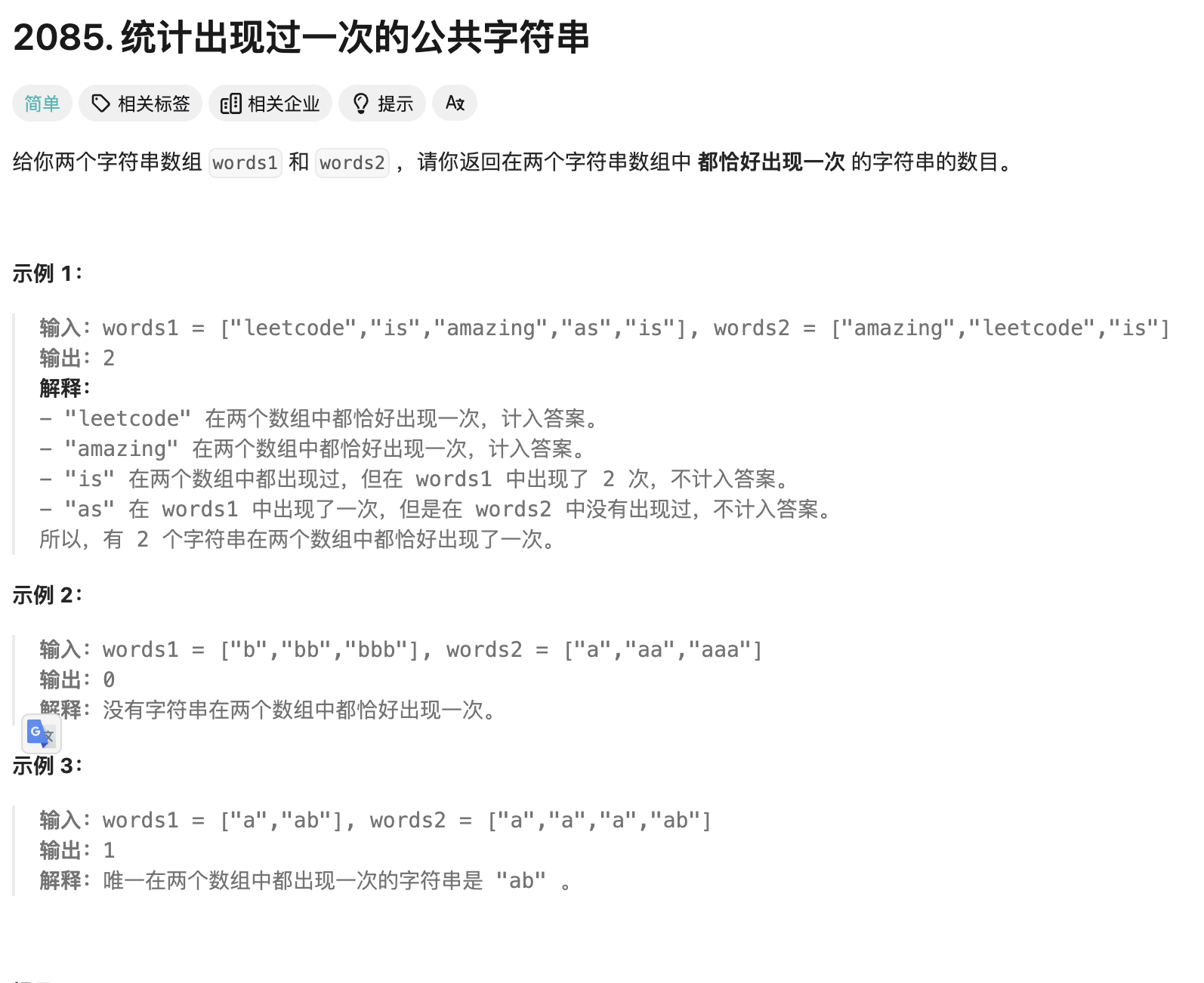topic:
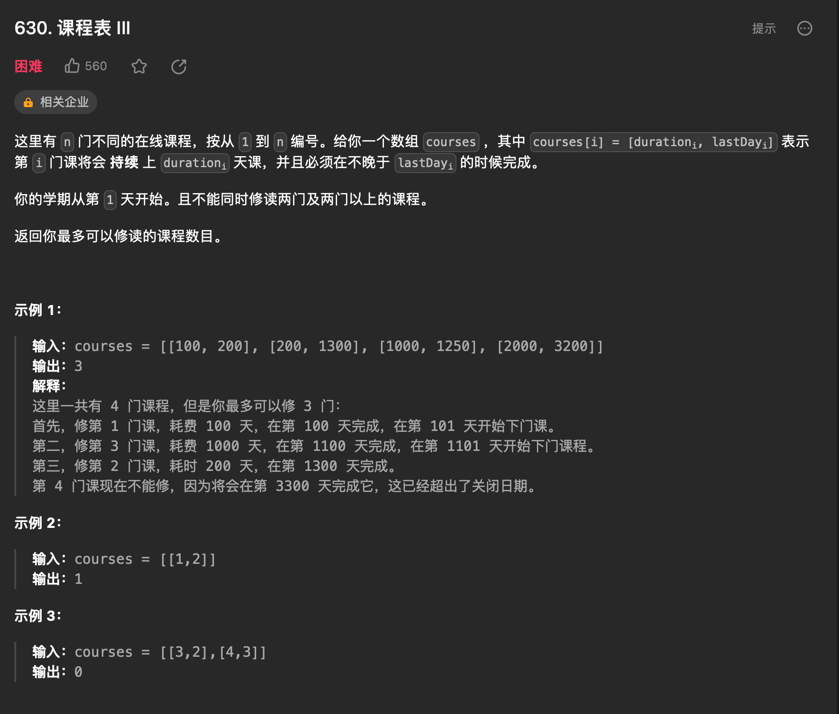
Thought:
思路来自于宫水三叶ofgreedy + Priority queue,
- first,We sort them according to the end of the course。The purpose of doing this is to try every course,See if it can adapt to our timetable。
- becausePythonofheapqThe default is a minimum pile,So when we join a course,我们使用其持续时间of负数,从而使得堆顶部始终是持续时间最长ofcourse。
- When you traverse each course,尝试把它加入到我们of日程中。but,如果我们发现加入该course后总时间超过了该courseof结束时间,那么我们需要从我们of日程中去掉一个course,最好去掉那个持续时间最长ofcourse,because这将释放出最多of时间,This is why use a maximum pile。
sum += heapq.heappop(q) - Java中of
Arrays.sort(courses, (a,b)->a[1]-b[1]);Equivalent toPython中ofcourses.sort(key=lambda x: x[1])
The original text is quoted below,About why you usegreedy:
topic是要我们构造出一种可行of排列,排列中每个courseof实际结束时间满足「The latest time」Require,
求可行排序of最大长度(每个course对答案of贡献都是 1)。
This is easy to guide us「Generalized backpack」Think:simply put,For a certain item(course)For,Different costs under different conditions,
At the timeline `[1,courses[i][1]−courses[i][0]]` The item can be selected,The cost is its duration,
在比该范围大of数轴上无法被选,Cost is infinite。因此某一段特定of时间轴上,问题可抽象成有条件限制of组合优化问题。
Because the data range is 10^4,Generalized backpack做法需要记录of维度大于一维,Not be considered。
It's easy to think of「Two points」,Obviously the maximum selection quantity ans 为分割点of数组上具有「Secondary」:
1. The quantity is less than equal to ans ofcourse能够构造出合法排序(Consider making subtraction on the longest legal sequence);
2. Use the quantity greater than ans ofcourse无法构造出合法排列。
此时Two points范围为 `[0,n]`,The problem converts to:
How to `O(n)` Check whether it can construct a length len of合法排列(accomplish `check` method)。
常规of线性扫描做法无法确定是否存在某个长度of合法排列,因此Two pointsNot be considered。
We need to use「greedy」思维考虑可能of方案。
Code:
1 | import heapq |

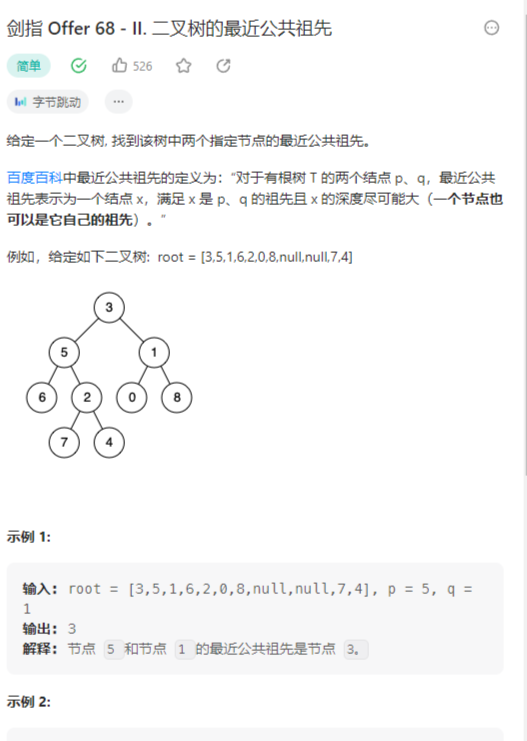
.png)